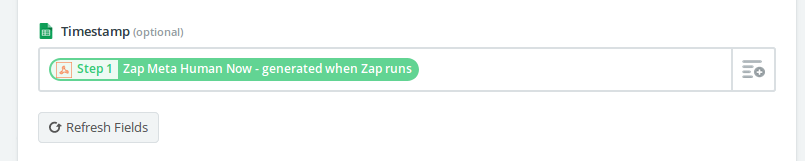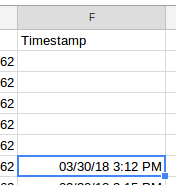TL;DR: Email me.
This post has been on my mind for a very long time. I’ve formulated 20 or 30 different versions of it in my head, but I’ve never made the commitment to just go ahead and write one of them.
Mostly, I think I’ve avoided it because I haven’t imagined a scenario in which what I have to say here doesn’t come across as obnoxious, rude, or otherwise disagreeable.
However, reality is reality.
If you’re a client of our digital marketing agency, you’ve no doubt already had a moment where you said, “that guy is hard to reach.” (OK… you might have used stronger language. But you know what I mean.)
And so… the time has come to just spell it out.
Unscheduled Contact
I used to tell people right up front that I’m unable to take unscheduled phone calls. For a while, I even used a nearly rude voicemail greeting that instructed callers to please not leave a voicemail and just email me instead.
But in 2017, it seems that most people don’t default to the phone call anyway these days. Instead, it’s the text message.
And unfortunately, you don’t get my voicemail when you send me a text. So I don’t have a good context to have you hear my cheery “radio voice” explain that in order to get the fastest response, your best bet is to email me.
And let’s face it. Auto-replies to SMS messages are terrible. Even if I came up with polite wording, unless you know for certain that it’s an autoresponder, you get the impression that I took the time to write you a response that said, “I can’t respond right now,” instead of actually responding.
Why Unscheduled Contact Doesn’t Work
The nature of the work that I personally do revolves around two things:
- Lengthy (paid) consulting sessions.
- Creative work that requires long uninterrupted periods of focus.
If you’ve ever been in a meeting with me, you know that I don’t look at my phone when we’re meeting. This is a habit that I developed long ago. Being paid for your time trains you in unusual ways to think about clients’ expectations and how to be effective.
But it’s more than just time that gets sucked away by the phone when you’re in the middle of something.
Imagine paying your attorney $500/hour to discuss a complex legal issue and having her take a phone call every 5 or 6 minutes.
The first time it happens, you may think, “Wow, that must be important for her to interrupt our $500/hour meeting to take a call.”
And you’d probably think nothing of it, dismissing it as an unusual occurrence.
The second time it happened, you’d start wondering, “Am I going to get billed for the time she spends on these calls?”
The third time, you’d note the start and end time of the call just to compare it to your bill later and make darn sure you aren’t paying $8.33/minute for her to talk to someone else!
But there’s something else you’d notice. Each time your conversation with your attorney was interrupted, you’d find that it takes a moment or two to settle back in to the conversation. Maybe the train of thought got lost. Perhaps a complex chain of reasoning had lost a link or two and needed to be rebuilt from the beginning.
In other words, it’s not just the time that gets sacrificed by an interruption, it’s the attention.
Some years ago, when I first read The 4-Hour Workweek by Tim Ferriss, I was struck by a concept he laid out in the midst of all of his productivity hacks. Put simply:
Attention is more important than time.
I won’t elaborate too much on this concept here, but this blog post does a fantastic job of concisely explaining the thinking behind Tim’s statement.
Here’s what it boils down to in practical terms for me: in order for me to do my part in delivering the results to our clients that we deliver, I have to engage in attention management more than time management.
This means that the way my schedule works forces me to schedule phone calls and meetings so that I can be effective—not just in those meetings, but in the blocks of time when I’m not in meetings and am working insead.
The Tyranny of the Follow-Up
The other side of this coin, then, is that inbound communications are especially difficult. We are all bombarded by incoming notifications, these days. I am certainly not alone in this. You have too many emails to read, too many text messages, Skype calls, Facebook Messenger contacts, WhatsApp notifications, Snaps, Twitter DMs, and any number of other little “pings and dings” demanding your attention as well.
But if you try to handle them in a more or less “real-time” fashion, as I imagine most people try to do, then you know what it is to have an attention deficit. It doesn’t have to be a disorder, it’s a lifestyle for most of us these days.
My phone is no different from yours… often, when I leave a meeting and have a moment to see what’s going on, my notifications list is endless.
And therein lies the rub.
Maybe other people have found a way to do this, but for me, follow-up from notifications on my phone is not possible.
What is manageable—or at the very least usually possible—is email follow-up.
Maybe it’s because email, of all these seemingly endless inboxes, is the one that’s been around the longest, and so I’ve had the most time and experience to develop a system for at least attempting to follow-up on it.
Or maybe I’m just backwards.
Either way, it’s what I do.
In other words, if you email me, I’m much more likely to follow up with you. Even if it’s not immediately (which it almost never will be).
Your text message? I might see it. I might even see it soon after you send it. But it will quickly get lost in the sea of other notifications that came in on my phone, and it will never be seen again.
This Will Only Take a Second!
Maybe it’s the technical nature of what we do… maybe it’s because I have a knack for finding a long answer to a short question.
In other words, I’m sure it’s me, not you.
But most of the inbound communications I receive that are business related are impossible to answer quickly. Perhaps they require investigation or research. Perhaps that involves logging in to 3 or 4 systems to dig up the answer. Or maybe you’re not going to understand the short answer that I might give to one of my team, and out of politeness to you, I’ll spend the extra 10 minutes explaining whatever it is.
But, in my experience, the “this will only take a second” questions are often the ones that take the longest.
I’m Sure This is Frustrating
The practitioner of customer service in me—the one that drives me to think about every interaction we develop for our clients that either creates or nurtures relationships that lead to sales for them—is a constant voice in my head that screams, “you must communicate with people in the way they prefer to be communicated with.”
And somewhere there’s an idealist in me that is working on this in the background. A little hamster on a wheel that one day will come up with a magical solution to the whole problem that makes everyone happy.
In the meantime, let me just say that if you’re working with me, I apologize for any inconvenience or frustration that this creates.
Perhaps someday I’ll hire someone to help me with this. A person is probably the right answer.
But of course that means that I’ll have to increase our fees.
This may happen at some point. In the meantime, you’re welcome to let me know if you’d pay more to have a better experience.
In the meantime, I’ve made a commitment that I will do my darndest to respond to your email within one business day.
And in case you’re wondering, here’s a quick summary for how to communicate with me:
Need a quick answer? Email me.
Need to talk on the phone? Email me some possible times that work well for you.
Need some training? Email me to schedule a session.
Need to change the scope of a project? Email me.
Have something you’d like to text me? Email me instead.
Need something done in a hurry? Mention that in your email.
You haven’t gotten an answer to your email? Please accept my apologies, and email me.