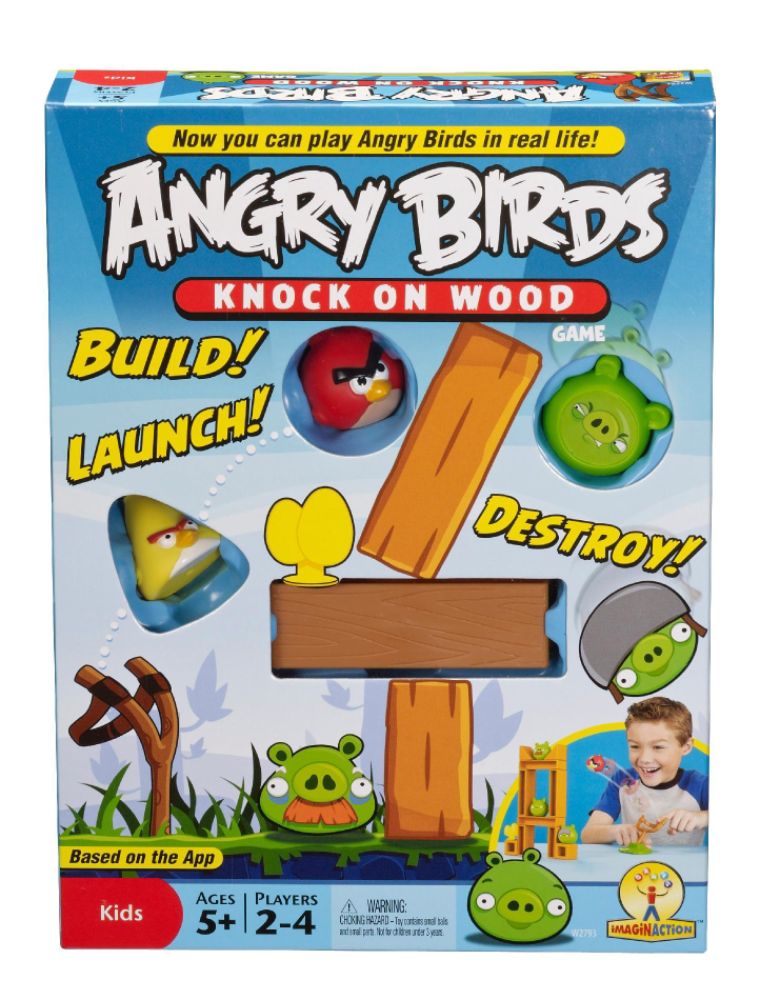Latest Update: Since many of the apps we reference in the updates and content below are starting to remove the codes, you can see the codes are available in the comments below.
2nd Update: The Unlock Code for Bonus Level 2 is divided between 4 apps: Elfster, Earbits, Astrid, and Hipmunk.
Update: Unlock Code for Bonus Level 1 is found in the BBC Good Food App for Chrome (more details below).
After playing the December 25th level of Angry Birds for Chrome (with the sequence of Christmas comics), 3 bonus levels appeared this morning.
Some quick searching online revealed that at least one of the Christmas Bonus Level Unlock Codes for Angry Birds Chrome Edition could be found by installing the Google Books app. After installing the Google Books app (which essentially just opens the Google Books website), there was a banner ad running. The ad said an unlock code could be found by reading at least 5 pages of Birds for Dummies. Purchasing the book was not required: I simply read through several pages of the free preview. Suddenly, the unlock code appeared.

I entered it several times into the Angry Birds Chrome app on the screen shown here. While previous “guesses” had resulted in an “Invalid Code” message, this time I didn’t see that message. Unfortunately, however, it didn’t appear as though anything had changed. After re-entering it several times, I finally realized that level 3 of the Christmas Bonus Levels had, in fact, been unlocked! Great!
But now… where do we find those other 2 unlock codes?
Keep up with the Twitter conversation by following me: @TheDavidJohnson.
How to Install the Google Books App
- From your Google Chrome web browser, visit the Chrome Webstore
- Search for the Google Books app or use this link.
- Install the App
- It should now appear in your normal list of apps when you open a new tab in Google Chrome.
The code contained in the Google Books app is for level 3.
Where to Find the Unlock Code for Level 1

For level 1, you need the BBC Good Food app. Install it the same way you installed the Google Books App (above).
Once you’ve got the app launched, look for an Angry Birds offer in the lower right-hand corner of the main app screen. Once you click it, the Unlock Code for Bonus Level 1 will be revealed.
Where to Find the Unlock Code for Level 2
For Christmas Bonus Level 2, the unlock code is contained in 4 chunks inside each of 4 different apps. Each app has its own trickery for locating the digits contained therein.
First, here are the 4 apps you need:

I started with Hipmunk. Once you get it installed, you need to login. I chose to use my Google Account (since I’m in Chrome and that’s what I use for Angry Birds login purposes). You’ll see an image of the Hipmunk mascot with a reference to Angry Birds on the home screen.
Clicking that only gets you the following set of instructions:
- Click “Start Game!”
- Perform a hotel search
- Turn on a Heatmap
This seems a little vague and is obviously intended to force you to get to know what the app does a little bit. I ran a search, which was easy enough, but locating how to turn on the heatmap function was a little more ambiguous.

After playing around with it for a couple of minutes, I finally spotted the heatmaps just above the Google map itself in the upper right-hand corner of the search results screen.
Once you click on one, a massive hover box containing the portion of the code that comes from Hipmunk will be displayed.
Each of the other apps has its own methodology. The Hipmunk blog has a post with some additional info. If you get stuck on anything, just post in the comments below.